
|
|
Gameplay Basics
After you install the game, visit the official World War II Online site and establish an account. After you’re done, select a “team” to play on — Axis or Allied — choose the type of soldier you want to be, and take a look at the game map. You’ll see many choke points — towns that are contested, or being fought over. Choose one and you’ll spawn — in other words, enter the game — at the military base there. Once you appear at the base, head for the front and get into the action. If you’re not sure where to go, look for fellow soldiers who have also just spawned and follow them. Before you spawn, you can choose a vehicle, such as a tank or truck, to enter the game with. Tanks and other complex vehicles require multiple players, and you’ll have the chance to join a crew in the vehicle selection screen. There’s a limit on the number of vehicles that each military base can produce, though, so you may not have the option to select one depending on the current situation in the game. You start your military career as a private, so if you want to advance in rank, you’ll also want to choose a mission before you head off for the front. There are five types of missions:
As you play the game, you can communicate with other players via radio channels that allow you to send and receive messages (similar to the chat functions you see in many online games). Depending on where you are, monitor the appropriate channel to find out what’s happening around you. If another player annoys you, you can select the “squelch” button to ignore him. As you gain more experience in World War II Online: Mac Edition, check the stats page to see the total number of missions you’ve completed, your total kills, your progress toward your next rank, and so forth. If you’re playing multiple careers, you can also view your composite stats. The World of 1940 Germany had invaded Poland in September 1939 and spent much of 1940 engaged in what they called “blitzkrieg,” or “lightning war.” The philosophy behind the blitzkrieg was to quickly invade a country and subjugate it before its citizens could mount a defense. The United States would not enter the war until after the Japanese attack on Pearl Harbor on December 7,1941, so the French, with the support of the British, were tasked with holding off the German advances. On April 9, 1940, the blitzkrieg came to Norway and Denmark, both of which fell quickly. On May 10, Holland and Belgium were attacked and also came under German control despite the presence of British and French troops. The humiliating defeat led to the resignation of British Prime Minister Neville Chamberlain, who was replaced by Winston Churchill. By May 21, the Germans had reached the English Channel, and on June 14, they entered Paris. France signed an armistice with Germany on June 22, which left Britain alone to try and hold off the next blitzkrieg. During the summer and fall, the Germans launched merciless air strikes on England with the goal of softening the country for an invasion, but the British held strong and Hitler turned his attention to Russia early in 1941. Will history unfold in a similar manner when you join the combatants in World War II Online: Mac Edition? |
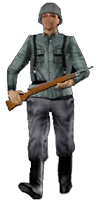 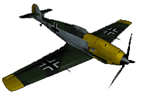   Detailed models and landscapes take you to a time long gone.  Experience the ground-to-air war first-hand. |
 Minimum: Recommended: Compatible Joysticks:* Saitek 3000 USB gold Saitek Cyborg 3D Gold WingMan Digital Extreme 3D CHProducts Flight Sim Yoke Macally iStick Microsoft Sidewinder Precision 2 Joystick Thrustmaster Afterburner Pro HOTAS Thrustmaster Fox 2 Pro USB Saitek X45 Saitek X36 CH Fighterstick USB CH Combatstick USB CH Flightstick USB CH Pro Throttle USB CH Pro Pedals USB FunStick Pro F-106 Logitech Wingman Attack * According to publisher. |