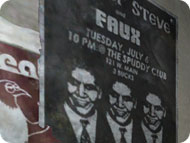Computer games provide both rousing entertainment and welcome escapism. They allow us to interact with friends, explore mysterious worlds, control the destiny of a civilization, and save mankind from all manner of unspeakable evils. And after we complete one great game, we can’t wait to get our hands on its sequel.
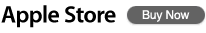
Most games are available for online ordering 24 hours a day, every day.
But what should you do if you discover sub-par performance when you load the latest high-intensity game, such as BioShock, on your Mac? Don’t worry — we’ve assembled a brief guide that walks you through the most common game performance issues. If any of them apply to you, simply apply the advised remedies and get back to having fun on your Mac.
Spotting performance problems
Others, such as the incredibly popular and visually stunning to EVE Online: Dominion, Black & White 2, Command & Conquer Red Alert 3, World of Warcraft: Wrath of the Lich King, and Age of Empires III: The Asian Dynasties, harness almost every element of your Mac in an effort to fully immerse you in their ever-expanding worlds

Older systems could buckle under the pressure, however, and may lack the power needed to drive today’s games at full capacity. Depending on the game and the system you are playing on, you may have an inferior gaming experience or not be able to play at all.
To avoid confusion, be sure to review the game’s system requirements (usually printed on the outside of the box of all games) and compare them to your system’s current hardware and software configuration. Typical items listed in system requirements are OS (operating system), RAM, CPU (such as a 2GHz Intel Core Duo or a 1.8GHz G5), amount of space needed on your hard drive, and so forth. Most games list both “minimum” and “recommended” system requirements. For maximum performance, always lean towards the recommended, and avoid the minimum.
Although poor performance can reveal itself in many different ways, three
sure signs of trouble are erratic motion, blurred visuals, and overall
sluggishness.
back to top
Erratic Motion

You’re on a plane. You open a gift. Suddenly, you freefall into chaos as the
aircraft plunges into icy Atlantic waters. You make your way to the undersea
city called Rapture, where utopia has gone horribly wrong.
While seeking answers, you come across crazed enemies known as Splicers.
They’re ruthless foes, but you have weapons, both physical and biological,
to back you up. When you attack the Splicers, though, you feel as if you’re
moving through quicksand. Before you can target them, they’re on top of you,
draining precious health. You’re not suffering from shellshock; you’re
suffering from poor frame rates.

Suddenly, he’s in your face.

You keep firing, but you can’t get him in your sights.
A frame is a single image that depicts the game environment. A series of frames strung together in rapid succession — each displaying a slight change in location and perspective — conveys the illusion of motion. (This is similar to the way that frames in a movie convey motion.) A game’s frame rate is the number of frames that can be displayed per second, and the faster the frame rate, the smoother and more convincing the onscreen motion.
The frame rate of a computer game depends on two main factors: the complexity of the game’s 3D environment, and the capacity of the graphics card built into your Macintosh.

Building a World
To enhance realism, many new games use a greater number of polygons to define the shape of an object. This allows more detailed characters and increasingly complex environments. Learn more.
Your Macintosh’s graphics card is a secondary processor responsible for visualizing the 3D environment. It must calculate the orientation of every polygon in an object, overlay a texture on the object surface, and apply the appropriate lighting. The faster the graphics card, the more quickly it can generate complex environments, which results in faster frame rates and more fluid gameplay.This is something you’ll definitely appreciate whether you’re battling aliens in Prey, managing a large family in The Sims 2, or building the amusement park of your dreams in RollerCoaster Tycoon 3.
Poor frame rates tend to be obvious. As you move your character, watch carefully for environmental motion that appears choppy. This choppiness often increases when you enter large, open spaces and when multiple enemies enter your field of vision. You may be able to increase the game’s frame rate and minimize visual stuttering by reducing the active resolution of the game (say, from 800x600 to 640x480; check the game’s video options to see what it offers). Unfortunately, this minor change may not meaningfully improve frame rates on older Macs with less capable graphics cards.
back to top
Blurred Visuals
Frame rates are not the only obvious indicator of poor performance. Take your sightseeing tour of Rapture, for example. BioShock’s vibrant art
deco visuals are gorgeous, but if your graphics card can’t handle enough
texture output, your surroundings may seem jagged and a bit fuzzy. The
effect is similar to the difference between a standard definition DVD and
its Blu-ray counterpart.

BioShock: Of Splicers and Big Daddies.

This U-Invent machine looks a bit flat when playing with low graphics settings.

Ample texture memory — look at the lighting effects in particular.
Game developers apply a graphic texture to the surface of a 3D object to give it detail. Most games offer three quality settings for textures: high resolution, medium resolution, and low resolution. High-resolution textures offer the most visual detail, allowing you to see clearly the many cultural artifacts that denote the various races inhabiting Azeroth. Low-resolution textures provide the poorest detail, often giving character faces and other objects a blurry and indistinct appearance.

Prey: The hunted becomes the hunter.

Everything looks indistinct when playing with low graphics settings.
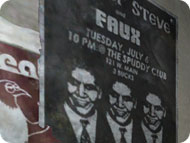
Ample texture memory — look at the posters’ edges in particular.
A graphics card is equipped with its own bank of memory so that it can quickly access textures. The more memory it has, the greater the detail of the textures it can display. High-resolution textures require the most memory space, while low-resolution textures demand the least memory space. And predictably, medium-resolution textures offer a compromise.

It’s important to note that the Power Mac G5 and Mac Pro graphics cards are upgradeable. Replacing your old graphics card with a new and more robust solution will extend the life of your computer by keeping your gameplay experience on the cutting edge. Blazing fast 3D graphics cards, including the GeForce GT 120 (early 2009 Mac Pros), and ATI Radeon HD 4870 (Early 2009 or Early 2008 Mac Pros), ATI Radeon HD 5770 (Mid 2010 Mac Pro), ATI Radeon HD 5870 (Mid 2010 or Early 2009 Mac Pro) will maximize your gaming experience.
If you are upgrading your graphics card, always take the time to verify that your Mac is compatible with the card you are considering.
back to top
Overall Sluggishness
Although the visuals are offloaded to the graphics card, the computer’s processor handles the bulk of the gameplay. It must also coordinate all activity between itself, the graphics processor, sound subsystem, and the network. Slower processors are less able to keep up with the heavy demands of many of today’s most popular games, and overall performance may suffer. It’s hard to get a handle on your amusement park’s success when playing RollerCoaster Tycoon 3: Soaked! if your Mac has trouble keeping up with lots of peeps enjoying the rides.”
Another important consideration is memory (RAM). In order to speed performance, games tend to store frequently used data in memory. This helps prevent extensive access of the hard drive or the CD. It also helps avoid the use of virtual memory, which treats the hard drive as a segment of memory. Unfortunately, it takes longer to access data from the hard drive than from memory, and if the game must resort to using virtual memory, it will certainly take a performance hit. The bottom line is that the more memory you have, the more reliable the game performance.
back to top
Selecting the Right Display
One of the easiest ways to enhance your gaming experience is to purchase a
flat-panel display (LCD). Conventional cathode-ray tube (CRT) monitors use
antiquated technology that requires an electron beam be fired at the inner
surface of the display. The beam is easily affected by magnetic fields,
however, which often results in poor sharpness and noticeable distortion,
especially at the edges of the display.
Apple’s Cinema Displays offer unparalleled sharpness, brightness, and contrast. Flat-panel displays have a fixed grid, which virtually eliminates screen image distortion. And unlike flat-panel displays from many other manufacturers, Apple’s Cinema Displays have an all-digital interface. There is no need to convert the video signal to analog form, a process that inevitably leads to image degradation and artifacts.
Drop by your local Apple retail store or Apple Authorized Reseller today and see the difference for yourself. Go flat, go home, and get gaming.
Learn More: Seeing the Difference: More reasons to go flat
back to top
Experiencing Sound
Nothing gets your heart beating faster than the pounding rumble of a subwoofer. Sound is an important element of modern gaming, adding real tension and rich atmosphere to the experience. It’s also functional, as most games now feature three-dimensional sound. A set of well placed speakers can help you locate a enemy by the direction and loudness of his voice. Hearing an enemy rapidly approaching from the right (i.e., predominantly through the right speaker and quickly increasing in volume) can help you avoid a crushing attack.
Adding a capable set of speakers to your system is an excellent way to enhance your gaming experience. The iMac has built-in speakers, and most configurations of the previous generation flat-panel iMac included Apple Pro Speakers. But you can take things to the next level with the Creative Labs GigaWorks T20 series II Speaker System. And if you’re looking to raise your sensory experience with deep, throbbing bass, you can upgrade both of these systems to the Bose Companion 3 Series II Multimedia Speaker System.
There are many other great external speaker systems from a variety of audio hardware specialists. Road warriors will appreciate the iHome iHM79 Rechargeable Mini Speakers, which allows you to take big sound on the road. And those who like to keep sound to themselves can pick up a set of high-quality headphones, such as the Sennheiser HD 238 Precision Headphones. All these sound systems are now available at the online Apple Store.
back to top
Choosing to Upgrade
Even after adding in more RAM or a new graphics card, your old machine will eventually reach its upgrade limit. There’s no need to sit on the sidelines while others enjoy the hottest new games — get off the bench and upgrade your entire system!
Apple offers a hardware solution for everyone’s gaming needs, whether you are a casual player, hardcore gamer or constantly on the go — each in a variety of configurations. Please see our hardware pages for complete information on each system.
Game Hardware
Check out our systems for your best gaming experience.